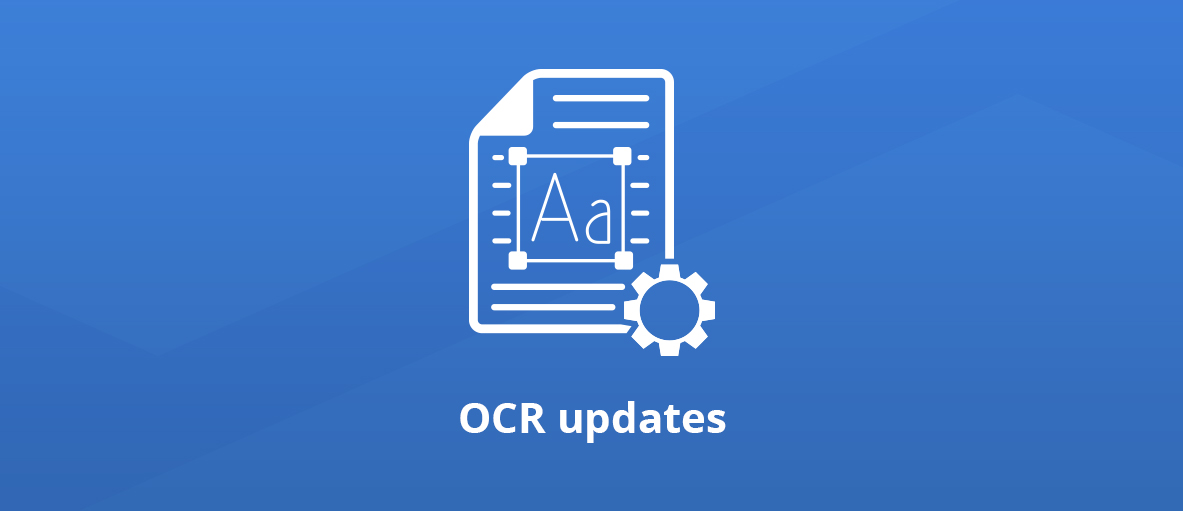Hi Everyone, We have recently worked a lot on improving our OCR engine, and in today’s post, we’re going to review the new enhancements and features. We are also going to talk about the different strategies you can choose to integrate OCR in your applications, whether you’re using the GdPicture.NET engine or not.
Enhancement of our OCR engine
First, we’re going to start with the latest updates of the GdPicture.NET OCR engine.
- Dramatically reduced average processing time. The engine may be up to 20x faster on very complex documents.
- Better text writing direction and orientation detection.
- Improved detection in bitmap with non-uniform backgrounds.
- Dramatically enhanced PDF-OCR generation.
If you wish to test our engine “live”, try our AvePDF OCR widget with your documents:
Integration of external engines
If you’re not using GdPicture.NET for OCR since version 14.1.39 it is possible to link any external OCR engine to your GdPicture.NET application during PDF/OCR generation. We have developed a connector to make the job easy for you, with the tutorial below. The example shown can be easily adapted with other engines; the method is the same.