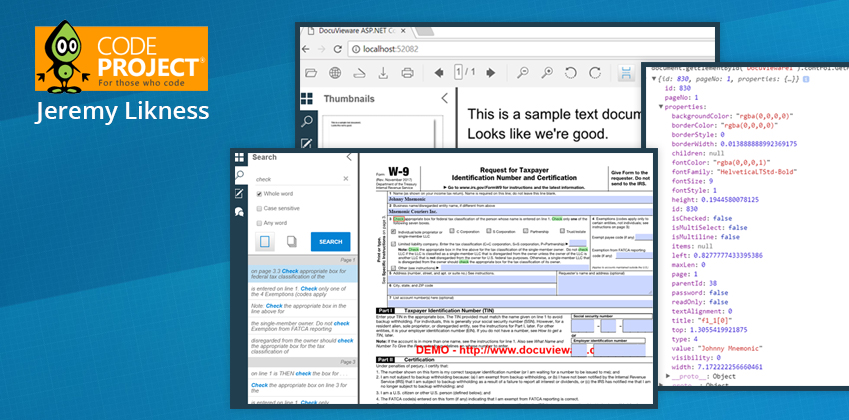Hi everyone,
Today we would like to share with you an article written by Jeremy Likness about DocuVieware.
Jeremy Likness is a Cloud Developer Advocate for Azure at Microsoft. He has spent two decades building enterprise software with a focus on line of business web applications. Jeremy is the author of several highly acclaimed technical books including Designing Silverlight Business Applications and Programming the Windows Runtime by Example. He has given hundreds of technical presentations during his career as a professional developer. You can learn more about Jeremy and his work here.
We have asked Jeremy to try DocuVieware and write a short tutorial on how to get started.
Below is the full article:
Document Manipulation in Minutes with Plugin-Free HTML5 DocuVieware
By Jeremy Likness
The Internet is quickly becoming the operating system of choice for businesses around the world. Regardless of whether you use Windows, Linux, or MacOS, chances are the majority of your time is spent inside a web browser. Demand to organize and interact with documents from the convenience of the web browser is growing. Traditionally, developers have struggled with building the right code and integrating the right libraries to manage this, and often had to turn to plugins in order to provide meaningful browser interactions. The days of installing and managing extensions and plugins are fading quickly as HTML5 continues to evolve to support important business scenarios. Fortunately, tools like DocuVieware exist to provide a zero footprint, plugin-free experience across all devices and browsers.
Get Started
DocuVieware is part of an SDK written for the .NET Framework 4.5 that can also be referenced from .NET Core 2.x. You can download it here:
http://www.docuvieware.com/download/
Installation is fast and easy. First, right-click on the ZIP file and choose Properties and look for a section called “Security” and check the box next to “Unblock” and click OK. Unzip the package and double-click the MSI file to install. Follow the prompts and you’ll be up and running in no time. The installation will automatically prompt you to generate a license key that gives you a full 60 days to evaluate the product so there are no surprises.