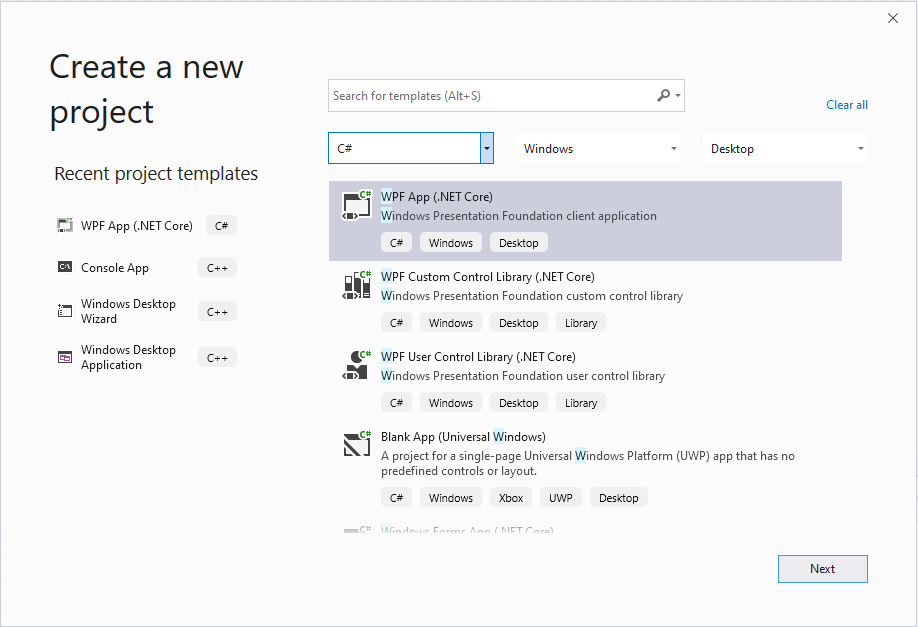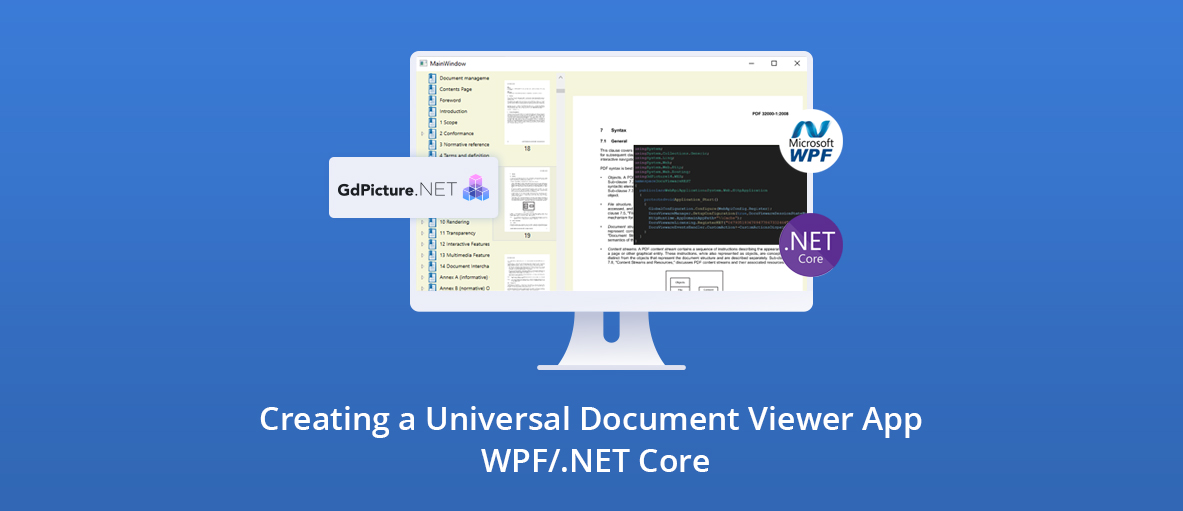Windows Presentation Foundation (WPF) is a popular framework for making .NET applications. In addition to built-in controls, WPF supports the use of other control libraries to access new functionality, such as viewing and modifying several document formats with GdPicture.NET. With this single control, an application can view and edit images, PDFs, and other document types including Word and Excel documents.
GdPicture.NET works with .NET Core 3.0 and later. Over 100 different file formats are supported including PNG, SVG, Photoshop, PDF, Word documents, and many more. GdPicture.NET includes support for images with color depths from 1-bit to 128-bit and several color formats. A list of the supported document types is listed at https://www.gdpicture.com/solutions/supported-formats/.
To demonstrate how easy the control is to use I will create a document viewer application using the control.
Installing GdPicture.NET
To install GdPicture .NET, download and run the installer from https://www.gdpicture.com/download-gdpicture/.
The only option to choose is the location in which the installer will place the files. A license key is necessary to use the components, and you can get a free trial license.
To request a license, open the location where you installed the SDK and run the file licenseManager.exe. Select the Request a trial key option.
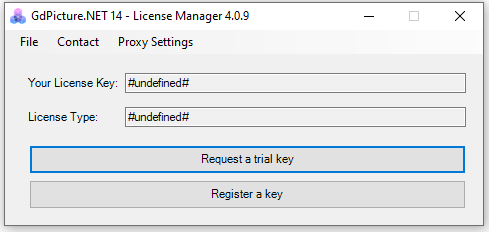
After entering and submitting registration information, a license key will be sent to your email address. This key is used within applications that use GdPicture.NET.
Configuring a GdPicture.NET Project
Now that the SDK is installed, let’s create a document viewer using GdPicture.NET.
Open Visual Studio and create a new WPF App (.NET Core) project.